Night Owl or Morning Person: When’s YOUR productivity peak?
Think about a normal day at work. You probably have quite a few important emails you need to deal with everyday, right? Have you ever noticed that sometimes you can effortlessly fly through emails, while some days you spend 25 minutes staring at a blank page before painfully writing a response that’s barely 20 words long?
Inbox optimization can save valuable time and effort, allowing you (and your team) to maintain focus and increase productivity throughout the day.
Context switching (changing the task you are working on) crushes concentration. We suggest scheduling time to deal with your inbox so you can postpone notifications and stay on task.
How can we identify our most productive times?
You’ll want to understand your email behaviour before you can start to plan and implement any changes. The Busiest Hours chart in Email Meter is a heatmap showing the number of emails sent throughout the week, hour-by-hour. This is where you can visualize when you are most productive:
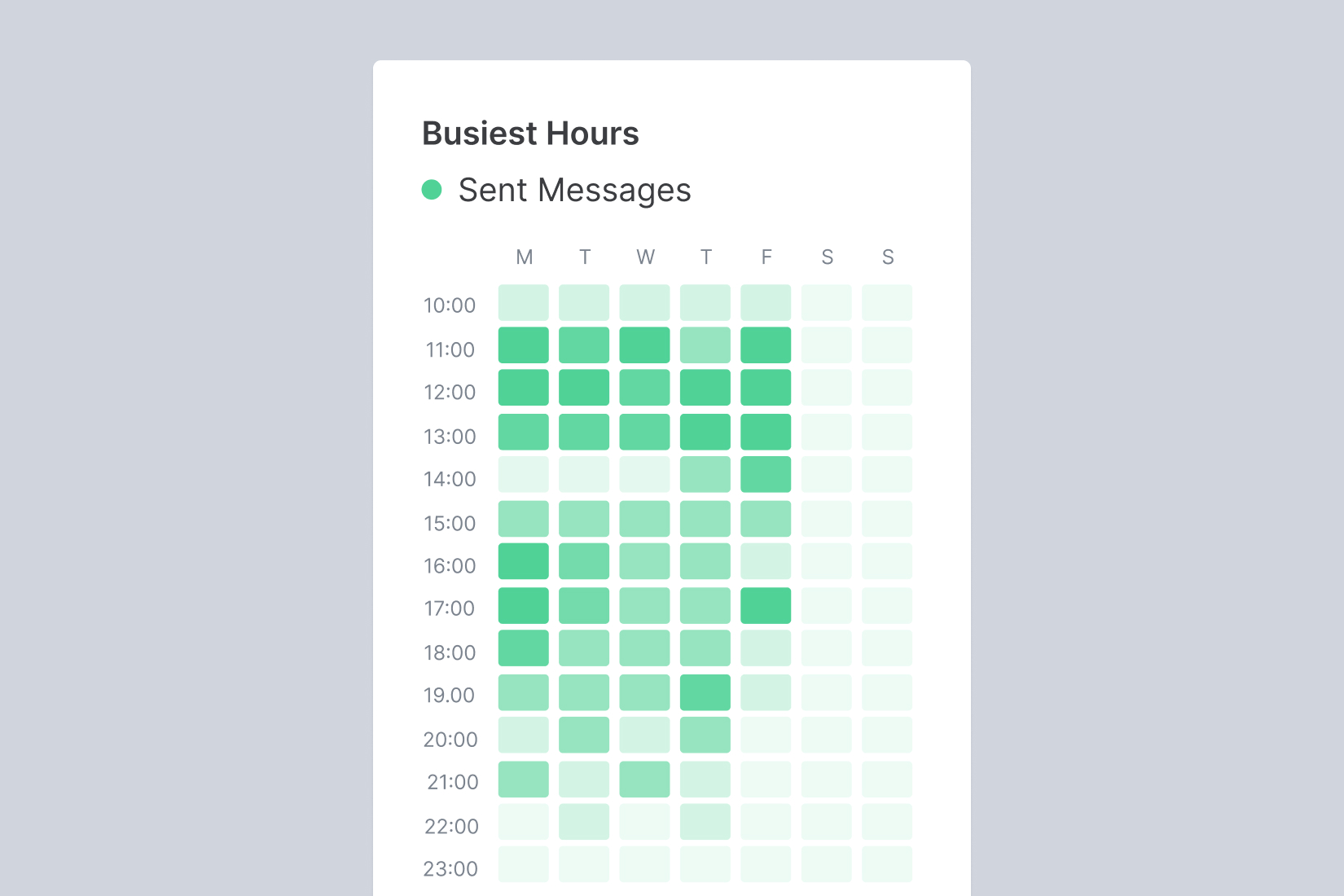
As an example, you can see that my peak productivity hours are in the morning, with evenings becoming less productive as the week goes on. By Friday I have a flurry of productivity —tying up loose ends— before wrapping up on work for the weekend.
Now that I know when I’m productive—how can this help me?
Research of our natural body rhythms (circadian rhythms) has shown that most people are productive in the morning roughly between the hours of 9AM-2PM. In plain speak, the morning is the best time for work that requires optimal concentration.
If sending emails is secondary to your main work (e.g. you’re a designer), you’ll want to leave your inbox for after your productivity peak. Use that concentration to tackle your primary work using your full, fresh brainpower, and then block a time to get what you need from your email later on in the day when you can take it easy.
Whichever approach you’re taking, you’ll want to make sure you are blocking an appropriate amount of time for your email, so you aren’t distracted at the wrong time. If you’re unable to disconnect fully, at least make a conscious effort to not switch to email unless it’s something urgent and completely necessary.
Tracking your progress
Now that you know when you’re most productive, it’s time to put those new behaviors into action.
- Stick to your schedule and develop your habits to revolve around your natural productivity cycle.
- After working on this for a week or month, go to Email Meter again and check out your stats since you’ve switched up how you work on either your Monthly or Weekly report.
- You should notice a shift in the time when most emails are sent on your Busiest Hours chart, with more emails being sent outside/inside your peak productivity hours, depending on which approach you’ve taken!
By following our natural productivity highs and lows, we can make sure our energy is high when we need to give 100% to the work that is important to us.
You can track your productivity for free with Email Meter, why not give it a shot and see if you really know when your best time to work is?


























