Email won't feel like a black box anymore. Save your own sets of filters and mailboxes, compare your performance using past data and let Email Meter notify you every time an alert (or a goal) has been met.
There are over 4 billion email users in the world (Statista, 2020), and as you know, no two inboxes are the same... For my teammate, emails from certain domains or addresses might not be important or actionable, but for me, maybe they are. So why would we provide exactly the same metrics for all of our users? Why would we analyze every team in the same way?
So, that was it! We decided that we needed to let our users customize their Email Meter experience.
With this release that allows you to have your relevant insights saved and ready to go, scanning through our metrics becomes a thing of the past. Team managers will get a 1-click KPI of exactly the metrics they need to gain visibility and detect problems. And every Email Meter user can now receive meaningful notifications without having to log in — Imagine something like «Hey, our response time past week was too slow for important emails!». Smooth!
Analyze the exact emails you and your team care about
Use our Advanced Filters to exclude domains or automated emails that are not relevant to your performance, or analyze interactions with your major stakeholders—Your workflow, your rules.
Now instead of applying those filters every time, simply create a Custom Metric, and name it. You’ll be able to save it and access it at any time.
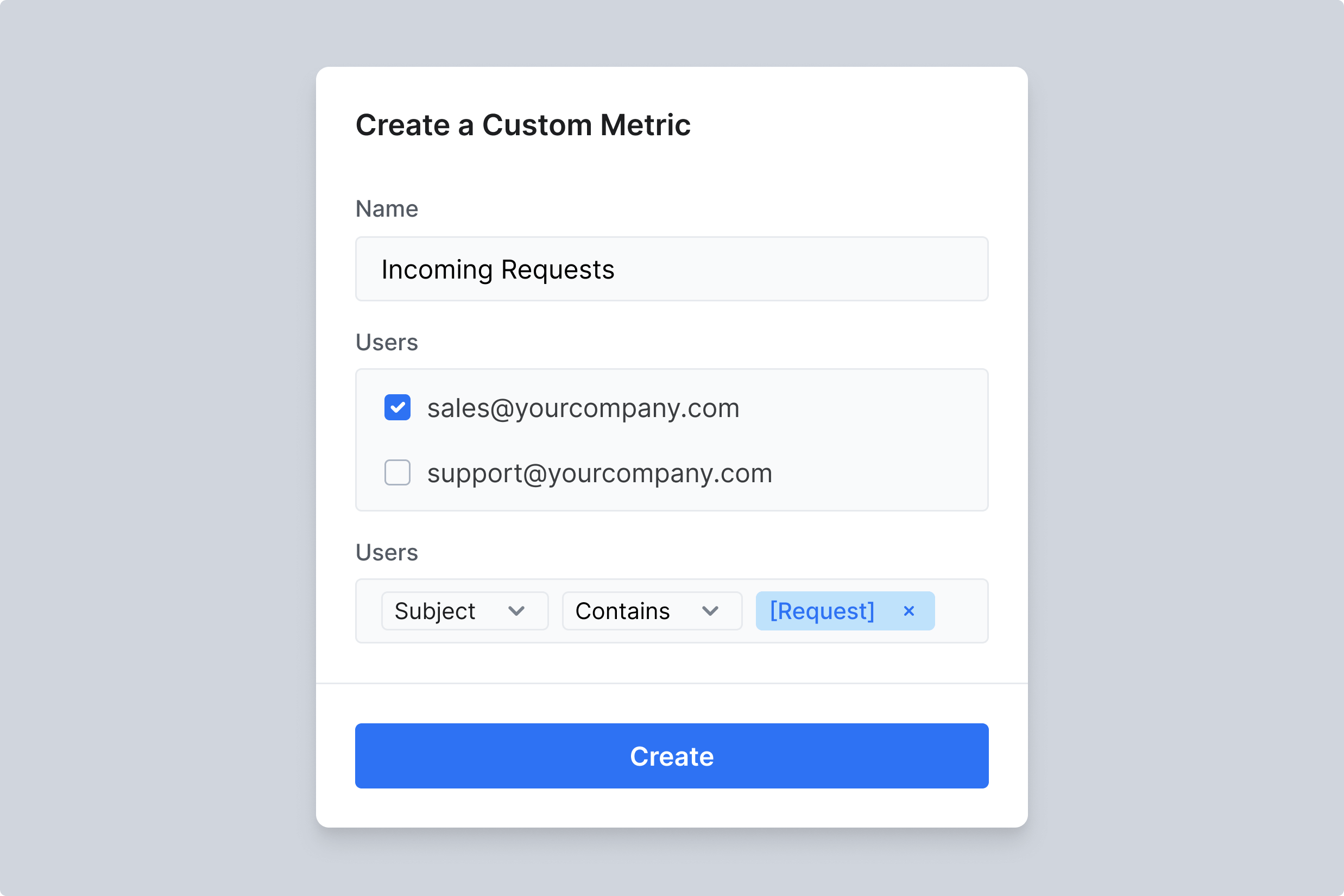
Teams are also benefiting from this new feature:
- Want to understand how your new hires are performing?
- What about team members who are now fully remote?
Simply choose which mailboxes you want to analyze in your Custom Metric. And just once! No need to do this every time (You can also edit these settings)
Has your email performance improved?
Now that you have a Custom Metric set up, your view is expanding. See the performance of that metric over time, compare it with different points in the past… You can also select different dates and grouping periods like days/weeks/month. What used to be a tricky question is now a powerful answer you can extract in just a few clicks.
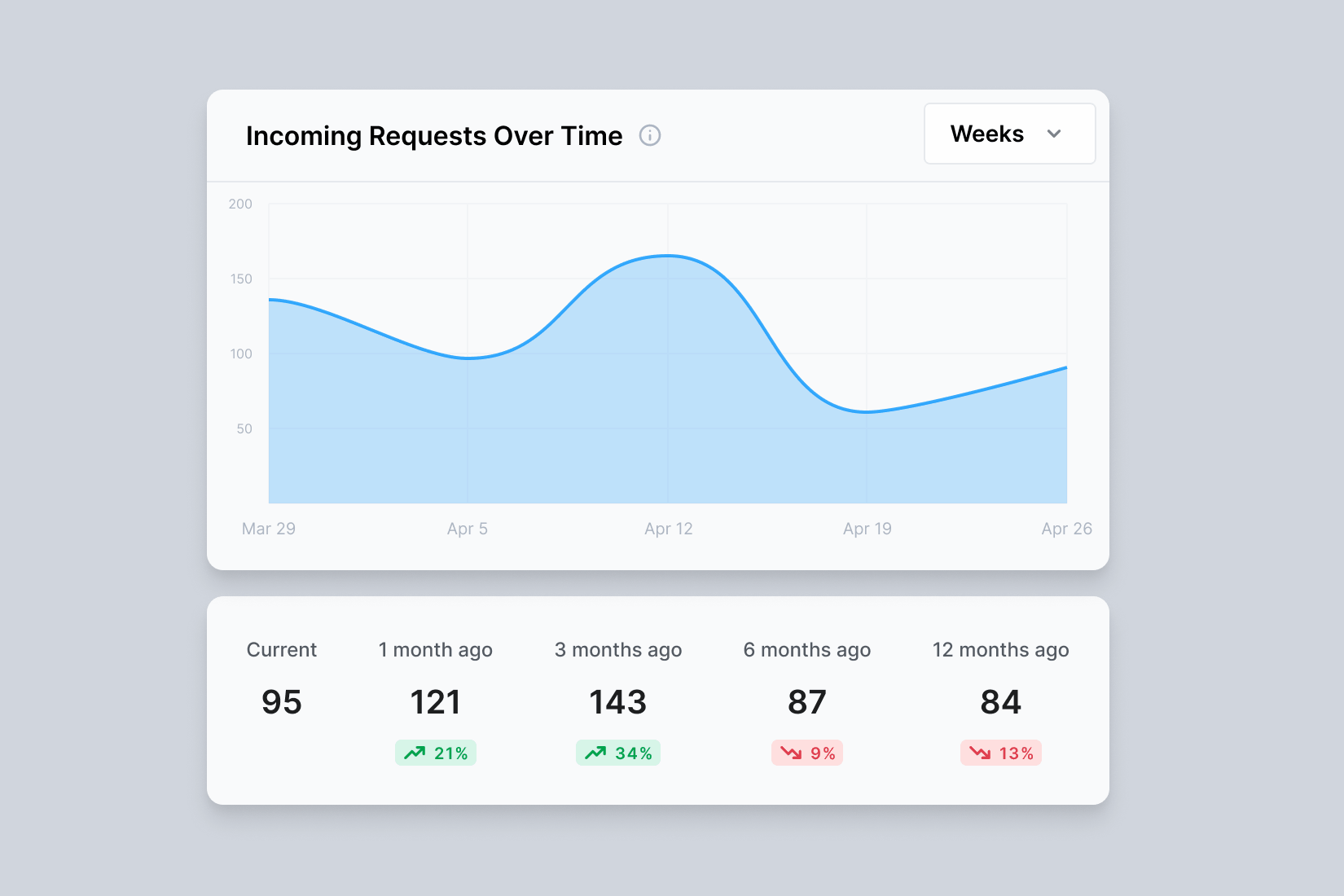
Set up notifications and don't miss a thing
No need to check Email Meter at all times, no login hassle — Just set up notifications for goals/alerts that you find relevant and we’ll let you know when they’re met. As simple as that:
- Are we replying slowly? Set up a monthly Average Response Time alert that will notify you when your team is falling behind.
- Is the new hire engaged? Set up a weekly Sent Email goal that will email you when their goals are met.
- Is your inbox overflowing? Get a notification every time you receive more than 1000 emails.
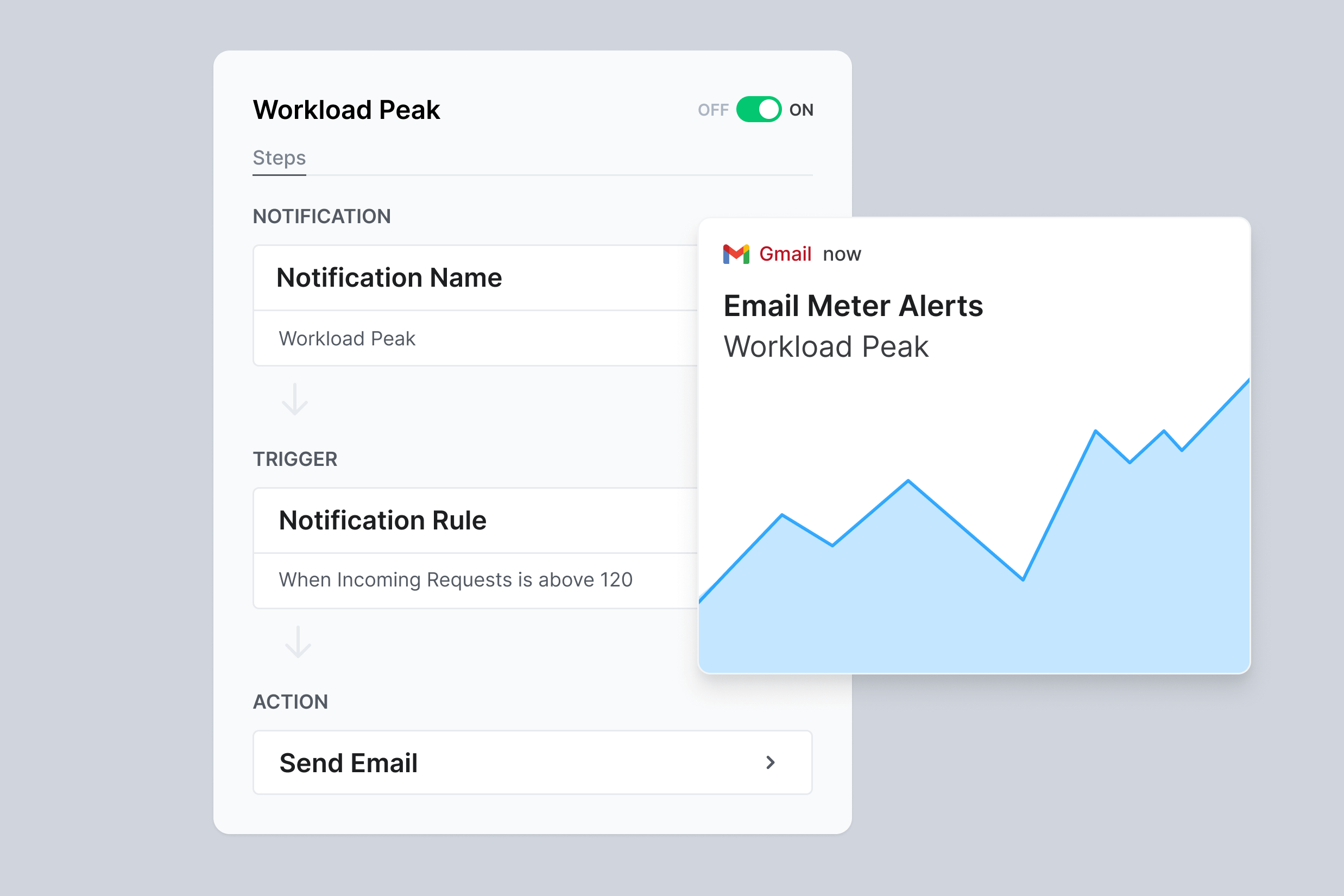
Different ways of improving performance
Taking 10 minutes to customize your Email Meter metrics and notifications will pay off for you and your team. Here are some examples:
- Improve your Customer Experience: by lowering response times for a customer-facing mailbox and planning workload peaks ahead of time, you’ll be improving the customer experience.
- Gain transparency and performance visibility: whether you have a point to make internally, or someone needs to get a view of what’s happening with your team, use the right data. Using data helps any manager make better decisions.
- Helping Sales be more consistent: make sure your team’s prospecting and response times goals are met, track them over time, stay in control. Response Times are a major factor in the early stage of a deal.
- Clarify the decision process for hires: each of your hires represent a huge investment, in time, money and energy. Analyze status, performance and trends, both for new hires and for the team in general. You’ll save money on hiring decisions.
Custom Metrics and Notifications are already live for all Email Meter Pro and Teams users. Get started with a free trial below.
PS: Oh, by the way, you were there to help us! I can’t be thankful enough to all the users that participated in our Nolt feedback board, as well as the ones that accepted our research interviews. Looking forward to seeing how this improves your productivity.


























